Web Development Skills
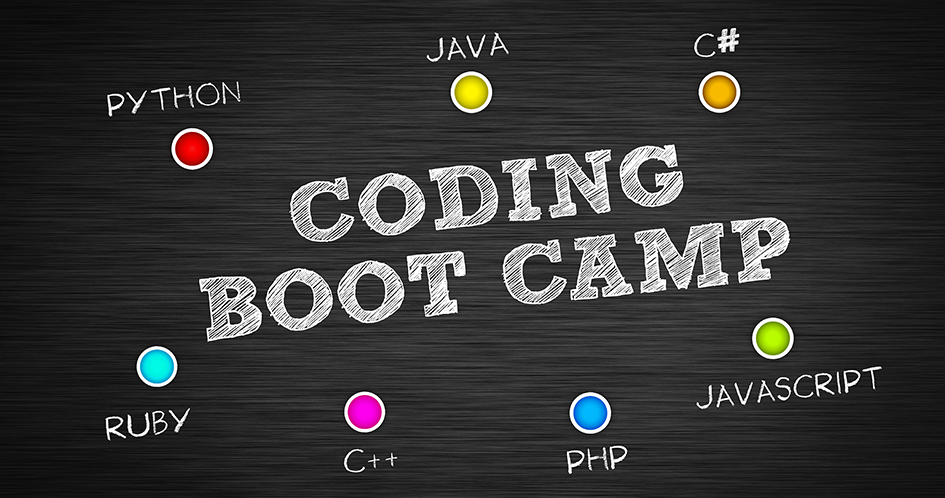
Coding bootcamps provide intensive training in various aspects of web development, equipping graduates with the practical skills needed to enter the industry. This section focuses on the front-end development skills typically covered, along with a comparison of front-end and back-end developer roles.
What do you learn in a coding bootcamp – Front-end development is the process of building the user interface (UI) and user experience (UX) of a website or web application. It’s what the user directly interacts with—the visual elements, layout, and interactivity.
Essential Front-End Web Development Skills
A comprehensive coding bootcamp will cover a range of crucial front-end skills. These skills form the foundation for creating visually appealing and functional websites.
- HTML (HyperText Markup Language): The foundational language for structuring web content. Bootcamps teach semantic HTML5, focusing on creating accessible and well-organized web pages.
- CSS (Cascading Style Sheets): Used to style HTML elements, controlling aspects like layout, colors, fonts, and responsiveness. Bootcamps cover various CSS techniques, including CSS frameworks like Bootstrap or Tailwind CSS.
- JavaScript: Adds interactivity and dynamic behavior to websites. Bootcamps usually cover core JavaScript concepts, DOM manipulation, and often introduce popular JavaScript frameworks like React, Angular, or Vue.js.
- Responsive Web Design: Creating websites that adapt seamlessly to different screen sizes (desktops, tablets, smartphones). Bootcamps emphasize responsive design principles and techniques, often using media queries.
- Version Control (Git): Essential for collaborative development. Bootcamps teach using Git for managing code changes and working with repositories like GitHub or GitLab.
- Testing and Debugging: Identifying and fixing errors in code is a crucial skill. Bootcamps provide training in debugging techniques and often introduce testing frameworks.
Sample HTML Page with CSS and JavaScript
The following code demonstrates a simple HTML page with CSS styling and JavaScript interactivity. This example showcases basic concepts learned in a typical bootcamp.
<!DOCTYPE html>
<html>
<head>
<title>Sample Web Page</title>
<style>
body
font-family: sans-serif;
background-color: #f0f0f0;
.container
width: 80%;
margin: 0 auto;
padding: 20px;
background-color: white;
border-radius: 5px;
h1
color: #333;
button
background-color: #4CAF50;
border: none;
color: white;
padding: 10px 20px;
text-align: center;
text-decoration: none;
display: inline-block;
font-size: 16px;
margin: 4px 2px;
cursor: pointer;
border-radius: 5px;
</style>
</head>
<body>
<div class="container">
<h1>Hello, World!</h1>
<p id="message">Click the button to change the message.</p>
<button onclick="changeMessage()">Click Me</button>
</div>
<script>
function changeMessage()
document.getElementById("message").innerHTML = "Message changed!";
</script>
</body>
</html>
Front-End vs. Back-End Developer Roles
Front-end and back-end development are distinct but complementary roles in web development. Understanding their differences is crucial.
Front-end developers focus on the client-side of a web application. Their responsibilities include designing and implementing the user interface, ensuring responsiveness across devices, and implementing interactive elements using JavaScript. They primarily work with HTML, CSS, and JavaScript.
Back-end developers focus on the server-side logic and database interactions. They handle data storage, retrieval, and processing. They work with server-side languages like Python, Java, Node.js, databases like MySQL or MongoDB, and APIs to connect the front-end to the data.
While distinct, these roles often collaborate closely. A successful web application requires seamless integration between the front-end user experience and the back-end functionality.
Software Development Methodologies: What Do You Learn In A Coding Bootcamp
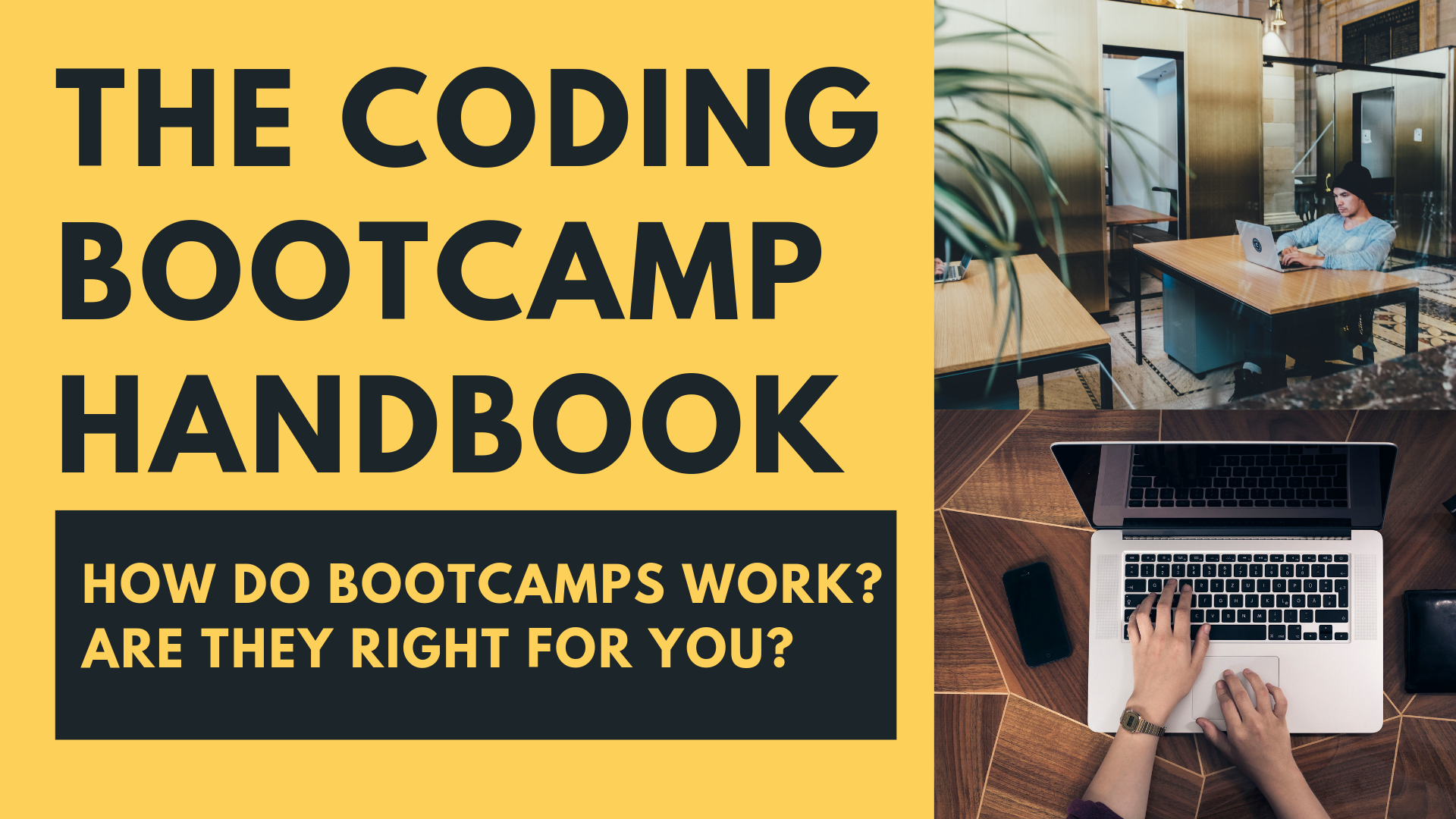
Coding bootcamps equip students with more than just technical skills; they also provide a foundational understanding of how software projects are managed and executed. Understanding different software development methodologies is crucial for collaboration, efficient project completion, and adapting to various project needs. This section will explore three common methodologies.
Agile Methodology, What do you learn in a coding bootcamp
Agile is an iterative approach emphasizing flexibility, collaboration, and customer feedback throughout the development lifecycle. It breaks down projects into smaller, manageable iterations (sprints) typically lasting 1-4 weeks. Each sprint results in a working increment of the software.
Agile prioritizes frequent adaptation based on new information and changing requirements. Common Agile frameworks include Scrum and Kanban. The focus is on delivering value incrementally and responding effectively to evolving needs.
Waterfall Methodology
Waterfall is a linear, sequential approach where each phase must be completed before the next begins. This includes requirements, design, implementation, testing, deployment, and maintenance.
Waterfall is characterized by its rigid structure and comprehensive upfront planning. Changes are difficult and costly to implement once a phase is completed. While providing a clear structure, it can be less adaptable to changing requirements.
Spiral Methodology
The Spiral model combines elements of both Waterfall and iterative development. It emphasizes risk assessment and mitigation throughout the development process. Each iteration (spiral) involves planning, risk analysis, engineering, and evaluation.
The Spiral model is particularly suitable for large, complex projects where risks are significant. By iteratively addressing risks, it aims to reduce uncertainties and improve the overall project outcome. It’s less common in bootcamps but understanding its principles provides valuable context.
Advantages and Disadvantages of Agile for Small Teams
Agile methodologies offer several advantages for small teams. The iterative nature allows for quick feedback, enabling teams to adapt to changing requirements efficiently. Close collaboration fosters a shared understanding and improves communication. The focus on delivering working software frequently allows for early detection of issues and quicker problem-solving. However, Agile can be challenging for small teams lacking experienced leadership or a well-defined process. Maintaining consistent communication and managing the rapid pace of iterations requires strong organizational skills. Over-reliance on flexibility can sometimes lead to scope creep if not carefully managed.
Comparison of Agile and Waterfall Methodologies
| Feature | Agile | Waterfall |
|---|---|---|
| Flexibility | High; adapts to changing requirements easily. | Low; changes are difficult and costly after a phase is complete. |
| Planning | Iterative; plans are adjusted frequently based on feedback. | Extensive upfront planning; detailed requirements are defined before development begins. |
| Risk Management | Risks are identified and addressed iteratively throughout the project. | Risks are assessed upfront, but mitigation may be challenging due to limited flexibility. |

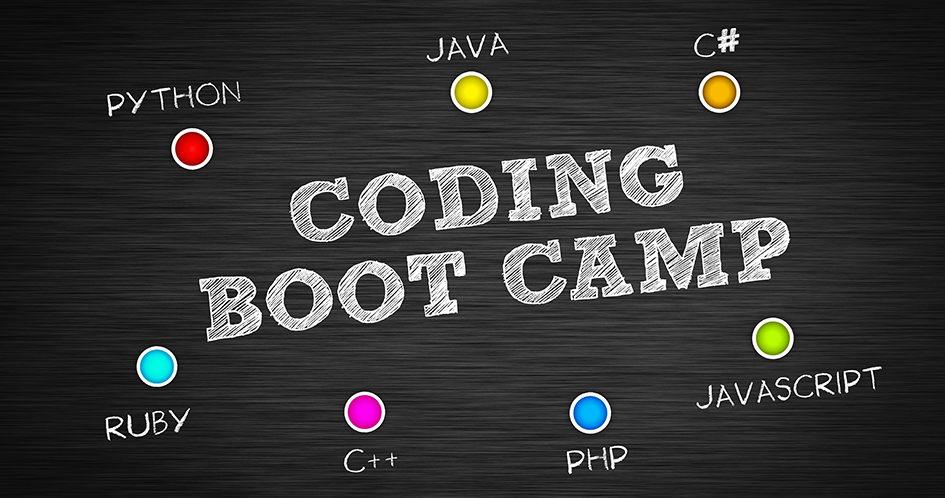
Tim Redaksi