Finding the Right Bootcamp

Choosing the right coding bootcamp is a crucial step in launching your tech career. The abundance of options available can be overwhelming, but careful research and consideration of key factors will significantly increase your chances of success. This section will guide you through the process of identifying a bootcamp that aligns with your goals and learning style.
Bootcamp Comparison
Selecting a coding bootcamp involves careful consideration of various factors. The following table compares five prominent bootcamps based on curriculum, cost, and location. Note that tuition costs and curriculum specifics can change, so always verify directly with the bootcamp.
| Bootcamp Name | Curriculum Focus | Tuition Cost (Approximate) | Location(s) |
|---|---|---|---|
| App Academy | Full-stack web development (React, Node.js, etc.) | $17,900 | Online, New York City |
| Flatiron School | Full-stack web development, data science, UX/UI design | $17,000 – $19,000 | Online, New York City, Chicago, Washington D.C. |
| General Assembly | Full-stack web development, data science, UX/UI design, digital marketing | Varies by course and location | Multiple locations worldwide, online |
| Tech Elevator | Full-stack Java development, .NET development, data analytics | Varies by course and location | Multiple locations in the Midwest, online |
| Coding Dojo | Full-stack web development, data science, cybersecurity | Varies by course and location | Multiple locations across the US, online |
Key Factors in Bootcamp Selection
Prospective students should prioritize three key factors when choosing a bootcamp: curriculum, career services, and cost and financing.
How to start a coding bootcamp – Curriculum: The curriculum should directly align with your career aspirations. Consider the specific technologies taught, the project-based learning opportunities, and the overall structure of the program. A strong curriculum provides a solid foundation for your future career. For example, if you aim to be a front-end developer, ensure the bootcamp emphasizes relevant frameworks like React or Angular.
Career Services: A robust career services program is essential. This includes career counseling, job placement assistance, resume and portfolio reviews, and networking opportunities. A bootcamp with a strong track record of placing graduates in jobs significantly increases your chances of success after graduation. Look for statistics on graduate employment rates and employer feedback.
Cost and Financing: The cost of a bootcamp can be substantial. Thoroughly research financing options, including loans, scholarships, and payment plans. Compare the total cost with the potential return on investment (ROI) – the expected salary increase after completing the program. Consider the overall value proposition: a higher cost might be justified by a superior curriculum and career services.
Bootcamp Selection Decision-Making Process
The following flowchart illustrates a structured approach to selecting a suitable bootcamp.
The flowchart would visually represent a decision tree. Starting with “Identify Career Goals,” it would branch to “Research Bootcamps,” then to “Compare Curricula,” “Evaluate Career Services,” and “Assess Cost and Financing.” Each step would lead to a decision point, ultimately culminating in “Select Bootcamp.” The decision points would involve comparing factors like curriculum alignment, career services support, and affordability, guiding the user towards the most appropriate choice. Each branch would represent a different decision path, culminating in the selection of a specific bootcamp or a decision to further research.
Preparing for the Bootcamp
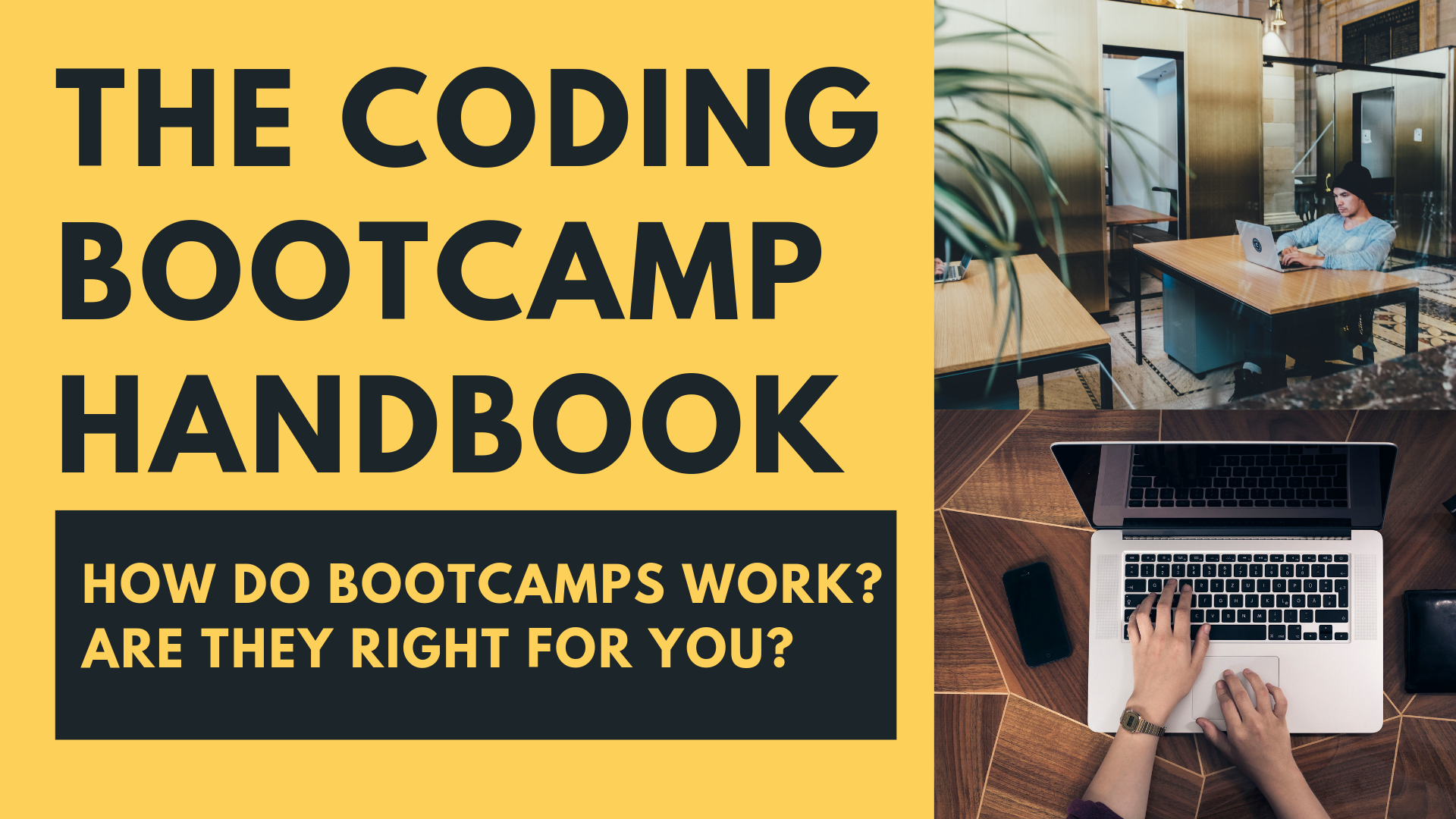
Successfully navigating a coding bootcamp requires thorough preparation. A well-structured approach ensures you maximize your learning experience and minimize stress. This section Artikels key steps to take before your bootcamp begins, along with strategies for effective time management and maintaining a healthy work-life balance during the intensive program.
Pre-Bootcamp Checklist
Prior preparation is crucial for a smooth transition into the demanding environment of a coding bootcamp. Addressing these essential tasks beforehand will significantly improve your learning experience.
- Acquire Necessary Hardware: Invest in a reliable laptop that meets the bootcamp’s technical requirements. Consider processing power, RAM, and storage capacity. A comfortable keyboard and mouse are also essential for extended coding sessions.
- Install Essential Software: Download and familiarize yourself with the necessary software, including code editors (like VS Code or Sublime Text), integrated development environments (IDEs), and version control systems (like Git). Many bootcamps provide specific software lists; adhere to those guidelines.
- Review Prerequisite Knowledge: Refresh your fundamental understanding of programming concepts, such as data structures, algorithms, and basic programming logic. Many bootcamps offer pre-course materials to help bridge any knowledge gaps. Utilizing online resources like Khan Academy or Codecademy can also be beneficial.
- Set Up a Dedicated Workspace: Create a comfortable and organized workspace free from distractions. This dedicated space will help improve focus and productivity during your studies.
- Familiarize Yourself with the Bootcamp Curriculum: Review the bootcamp’s syllabus and schedule to understand the course structure and pacing. This will allow you to better anticipate the demands of the program.
Time Management and Work-Life Balance
Balancing the intensive demands of a coding bootcamp with personal life requires a proactive and organized approach. Effective time management and prioritizing self-care are critical to prevent burnout and maintain well-being. Successful students often utilize techniques like the Pomodoro Technique (focused work intervals followed by short breaks) and create detailed daily or weekly schedules.
Sample Daily Schedule (Full-Time Bootcamp)
The following is a sample schedule; individual needs will vary. Adjust this based on your learning style, personal commitments, and the bootcamp’s daily structure.
| Time | Activity |
|---|---|
| 7:00 AM – 8:00 AM | Morning Routine, Exercise/Breakfast |
| 8:00 AM – 12:00 PM | Bootcamp Classes/Lectures |
| 12:00 PM – 1:00 PM | Lunch Break |
| 1:00 PM – 5:00 PM | Independent Study/Coding Projects |
| 5:00 PM – 6:00 PM | Break/Personal Time |
| 6:00 PM – 8:00 PM | Review/Homework |
| 8:00 PM – 9:00 PM | Dinner/Relaxation |
| 9:00 PM – 10:00 PM | Personal Time/Wind-Down |
| 10:00 PM | Sleep |
Bootcamp Curriculum & Learning Strategies: How To Start A Coding Bootcamp
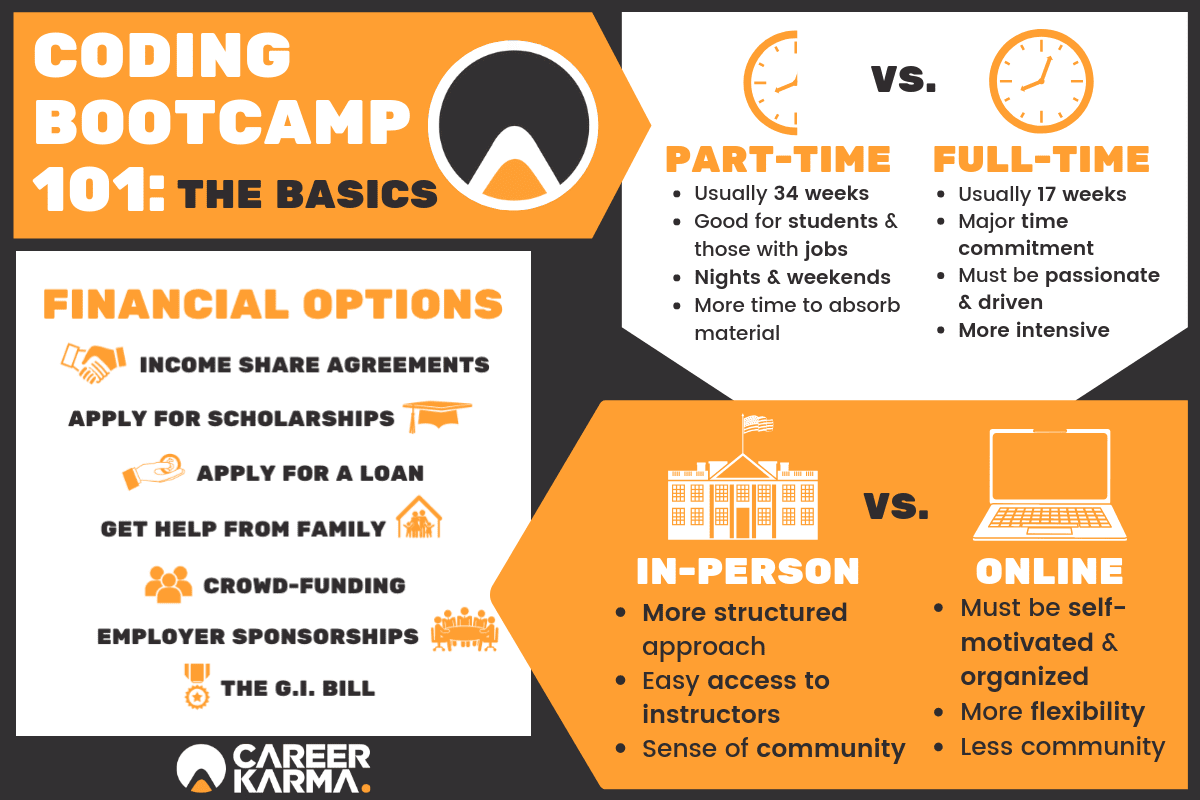
Coding bootcamps typically follow a structured curriculum designed to rapidly equip students with in-demand programming skills. The intensity and pace vary, but a common thread is the progressive build-up of knowledge and practical application through projects. Understanding this structure and employing effective learning techniques is crucial for success.
A typical bootcamp curriculum starts with foundational concepts like data types, variables, control flow, and basic algorithms. This is often followed by an introduction to a specific programming language, such as JavaScript, Python, or Java, with a focus on syntax, semantics, and best practices. As the curriculum progresses, students delve into more advanced topics, such as object-oriented programming, databases, front-end or back-end development frameworks, and potentially even cloud computing or DevOps principles. The entire curriculum is punctuated by increasingly complex projects, which serve as practical applications of learned concepts and a way to build a portfolio.
Typical Bootcamp Curriculum Structure
Bootcamps usually structure their curricula in modules, each focusing on a specific set of skills. A common progression might involve an initial foundational module covering programming basics, followed by modules dedicated to a specific programming language, front-end development (HTML, CSS, JavaScript), back-end development (Node.js, Python/Django, Ruby on Rails, etc.), databases (SQL, NoSQL), and potentially more specialized areas like mobile development or data science. Each module incorporates lectures, hands-on exercises, and group projects, culminating in a capstone project that integrates knowledge from all modules. The duration of each module varies depending on the bootcamp and the specific skillset being taught. For example, a module on JavaScript might span two weeks, while a module on a framework like React could take three or four.
Effective Learning Techniques for Coding, How to start a coding bootcamp
Mastering coding requires more than just attending lectures; it necessitates active engagement with the material. Active recall, a technique involving retrieving information from memory without looking at notes, significantly improves retention. Spaced repetition, reviewing material at increasing intervals, further solidifies learning. Collaborative learning, through pair programming or group projects, fosters problem-solving skills and allows students to learn from each other’s approaches and perspectives. These techniques, combined with consistent practice and seeking help when needed, are essential for success.
Sample Beginner Coding Project: Simple To-Do List Application
This project aims to create a basic to-do list application using HTML, CSS, and JavaScript. The application allows users to add tasks, mark tasks as complete, and delete tasks. The purpose is to solidify understanding of fundamental web development concepts, including DOM manipulation, event handling, and local storage for data persistence.
The functionality includes a text input field for adding tasks, a button to add the task to the list, and a display area showing the list of tasks. Each task should have a checkbox to mark it as complete and a button to delete it. Data persistence is achieved using local storage, ensuring that the to-do list persists even after the browser is closed and reopened. The user interface should be simple and intuitive, focusing on clarity and ease of use. This project integrates several key concepts, reinforcing the student’s understanding of HTML for structuring the page, CSS for styling, and JavaScript for dynamic functionality and data management.

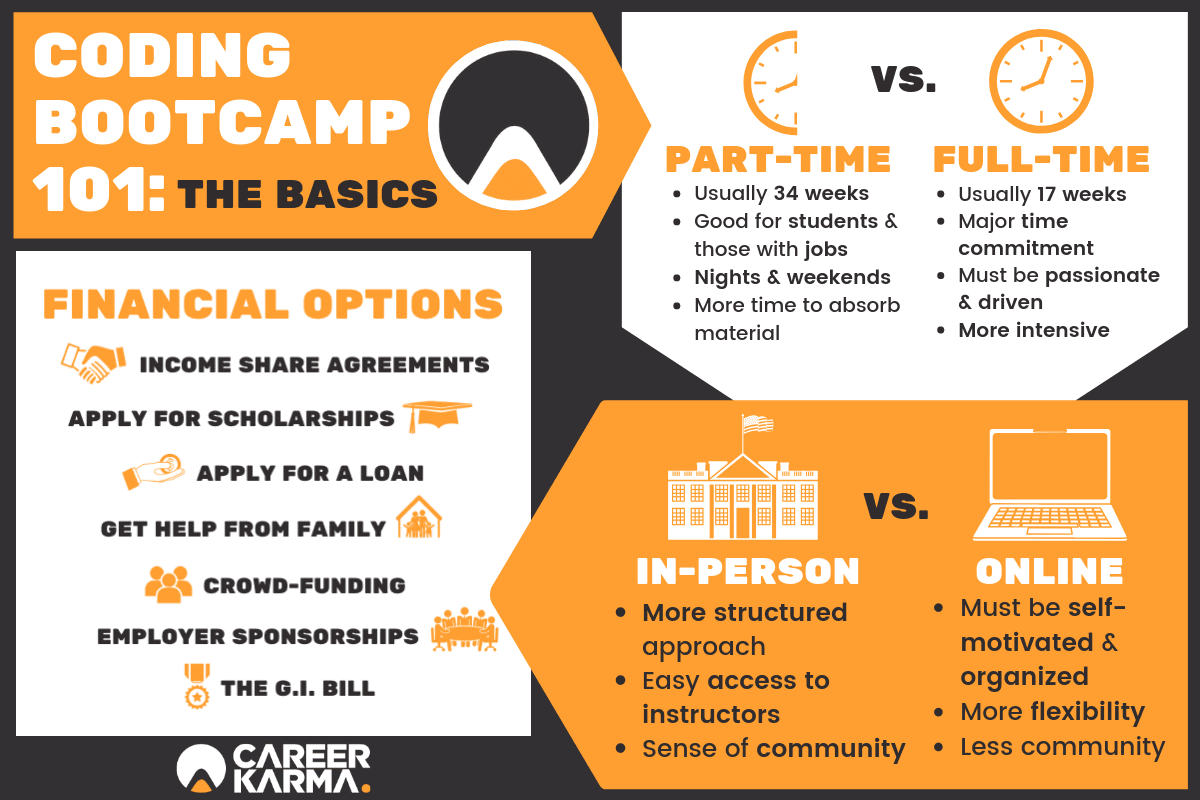
Tim Redaksi